【Summer School2023】Power Up Your Presentations: Mastering PowerPoint with Maria!
Englishbuds 管理人 MommyKayo です。
先週予告させていただいた
Englishbuds2023 Summer School企画を
講座毎にご紹介していきます♪
本日は
【Power Up Your Presentations:
Mastering PowerPoint with Maria!】
の内容ご説明と募集を行わせていただきます。
2022年の学習指導要領改訂で
高校での【総合的な探究の時間】が始まり、
より「探究」が重視されるようになりました。
【探究】とは耳慣れない教科ですが、
自分自身で問いを立て情報を集め、
グループ内で意見を交わしながら
課題解決を探り、最後はプレゼンで発表するという流れで
自分で考える力、そして時代の変化に対応する力を養うことが
目的とされているものです。
学習指導要領としては
昨年度からの実施となりますが、
娘が通っていた高校では
この探究活動が先行実施されていたため
娘も高校3年間探究に取り組むことができたのですが
高校での探究活動での経験や知識が
大学での研究活動で役に立つことと感じることも多いようです。
ただの座学で暗記ばかりするより
実践的でいい流れだなと思います✨
探究が正式なカリキュラムとして加わった
息子の学校生活を見ていると
探究の時間以外でもプレゼンで発表する機会が
娘の時よりも多く設定されていると感じています。
保健体育、歴史、英語の時間でも
一人一人にプレゼンをする課題が課せられることがあるのですが
その時必須となる技術が
PowerPoint
なんですよね💦
普通にサラッと
「PowerPointにて資料を作成し
データを提出すること」
という課題が出されます。。。
パワポは息を吸うかのように
いつの間にか出来ること前提になっているという・・・。
PowerPointの操作を教えてもらえる機会は
学校でもプライベートでもないのに・・・
という乱暴さ( ̄▽ ̄;
WordとExcelが使えたらそれでOK
という時代ではないんですね。。。
息子の学年から
共通テストで【情報】が追加されますが
学問的なものから情報を教えるよりも
実践的な技術をまず教えてあげれば
より興味も持ちやすいのではなかろうか・・・
と私なんかは思っちゃいます。。。
今の若い子たちは
器用にアプリやソフトを使いこなすので
教えられなくても
見よう見まねで使ったりするみたいで
娘も息子も我流でやっております💦
でも悲しいかな、我流は我流で
本当にベーシックな機能しか使うことができていません。
私もJollyのレッスンでパワポを使っていますが
独学で見よう見まねで使っているだけなので
私が作成した資料には素人感がプンプンで
なんかダサい( -_-)
センスの問題?!
先月から始まったLearning English Through Minecraft
での資料作成をマリアに依頼し、
そこに必要に応じて日本語訳を付けるという
作業を私が行っているのですが
毎回マリアが作ってくれるパワポの資料の技術が凄くて!
「えー!パワポってこんなことできるの?」
「カッコイイな~!センスあるわ~♪」
と毎回その技術に惚れ惚れしております💓
マリアには英語のレッスンだけでなく
この技術を是非バズっ子にシェアしてもらいたい!
という思いから生まれたこの企画、
これからプレゼン学習教育がより盛んになることを見据えると
とても有意義で実践的な企画となるのではないかと思います♪
以前、バズでも
プレゼンのグループレッスンを行っていたのですが
企画自体はとても良かったものの(手前味噌)
資料の作成に親が関わらないとダメなのが大変過ぎる💦
と自然消滅した経緯があるため
ここで多くのバズっ子にパワポの技術を身に着けてもらい
将来的にはバズでも英語で探究学習を深める契機になれば!と
目論んでおります♪
この夏、プラスαの技術を身に着けてみましょう!
今回のカリキュラムは下記の通りとなります。
少人数4名様にてじっくり丁寧に指導させていただきます。
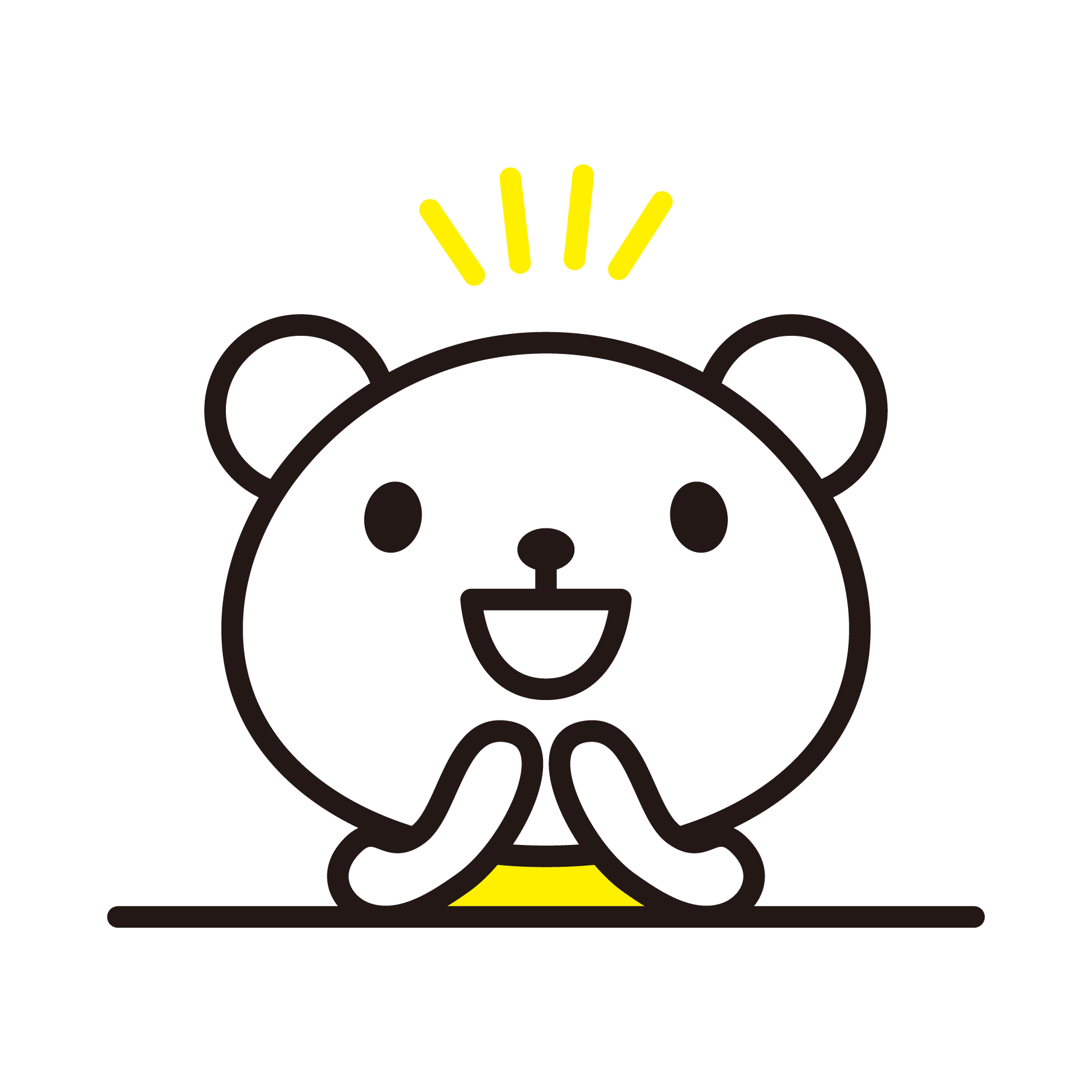
| Day1 | Introduction to PowerPoint and Creating Basic Slides – The teacher will explain what PowerPoint is and its purpose. – The teacher will demonstrate a sample PowerPoint presentation. – Students will familiarize the PowerPoint interface (menus, toolbars, slides, etc.). – Students will create a simple slide with text with the teacher’s guidance. Homework: Students should create a simple PowerPoint slide about their favorite animal. Send it to the teacher via Skype before the next session. The teacher will share their presentation to the class on the next session, if the student permits. |
| Day2 | Adding Visuals (Images and Shapes) and Formatting – Students will learn how to insert images and shapes into slides. – Learn the importance of using relevant visuals to enhance the presentation. – The students will be assisted in adding images and shapes to their own slides. – The teacher will demonstrate formatting options for text (font style, size, color, alignment) and objects (resizing, rotating, changing colors). Homework: Students should create a PowerPoint slide with an image and formatted text about their hobbies or activities. Send it to the teacher before the next session. The teacher will then share their presentation to the class on the next session, if the student permits. |
| Day3 | Slide Transitions and Animations – The teacher will introduce slide transitions and how they can add visual interest to the presentation. – Learn basic animation effects for text and objects. – Students will apply slide transitions and animations to their slides. Homework: Students will continue their previous PowerPoint presentation (or create a new one with a topic of their choice), adding different slide transitions and animations. Send it to the teacher before the next session. The teacher will then share their presentation to the class on the next session, if the student permits. |
| Day4 | Organizing Content and Designing Layouts – Learn the importance of organizing content in a clear and logical manner. – The teacher will show to create different slide layouts (title, content, etc.). – Learn how to modify and customize slide layouts. Homework: Students will continue their previous PowerPoint presentation (or create a new one with a topic of their choice), using different slide layouts for each slide. |
| Day5 | Practice and Presentation Showcase – Time will be provided for students for creating and refining their presentations. – Individual assistance and feedback will be given as needed. – Students will present their completed PowerPoint presentations to the class. – Constructive feedback and applause for their efforts will be encouraged. |

I am thrilled to introduce Englishbuds’ summer group class, “Mastering PowerPoint”.
This beginner-level class is designed to provide students with a solid foundation in creating simple yet captivating presentations using Microsoft PowerPoint – which has become the go-to tool for sharing ideas, delivering presentations, and engaging audiences.
In today’s technology-driven world, digital literacy is crucial. Learning how to use presentation software like PowerPoint helps children become familiar with digital tools and will definitely benefit them academically and professionally in the future.
In this beginner-level class, we will take you on an exciting journey through the world of PowerPoint; creating basic slides, adding images and shapes, slide transitions and animation, designing layout and of course the chance to show your presentations with a topic of your choice! It could be a presentation about yourself, about your favorite movie, your pets, or anything that you are interested about – space, history, animals, etc.
Get ready to unleash your creativity, enhance your communication skills, and become a PowerPoint pro! Join us in this exciting journey of mastering PowerPoint.
- Mastering PowerPoint with Maria!
- 講師:マリア講師
募集人数:各クラス4名様
レッスン回数:全5回(1回50分)
ご受講料:11,000円(税込)
ご用意いただくもの:
Microsoft PowerPoint(パソコンでの操作を推奨)
Zoomが利用できるディバイス
インターネット環境
実施日時:
<午前クラス>10:00~10:50
(満席)
Day1:7月25日(火)
Day2:7月31日(月)
Day3: 8月1日(火)
Day4: 8月7日(月)
Day5: 8月8日(火)
<夜クラス>19:00~19:50
(残2席)
Day1:7月27日(木)
Day2:7月31日(月)
Day3: 8月3日(木)
Day4: 8月7日(月)
Day5: 8月10日(木)
※午前クラスと午後クラスでは設定日が異なりますのでご注意ください。
※英語での指導となります。
※PowerPoint操作を基本からご指導させていただきます。PowerPointの操作が初めての方でも問題ありませんが、基本的なパソコン操作(マウス・キーボード)は必須となります。
※レッスン中、講師の指示に従い、ご自身のPowerPointを操作していただきます。PowerPointが操作いただけるパソコンをご用意ください。
※レッスン中、講師が操作手順を画面共有にてお示しいたします。Zoomをご利用いただくディバイスを別にご用意いただくことをお勧めします。
※Englishbudsの会員様のお申込みを6月30日まで優先で受け付けます。7月1日以降、定員に達していない場合、一般の方のお申込みを受け付けさせていただきます。
私も受講したいくらいです!
というか、
 で私もこっそりのぞき見すると思いますwww
で私もこっそりのぞき見すると思いますwww
スキルアップできそうでワクワク♪
新しい技術を学べるっていいですね!
受講を希望される方は
下記フォームよりお申し込みください(^^)
[contact-form-7 id=”716299″ title=”Mastering PowerPoint with Maria!”]
にほんブログ村


