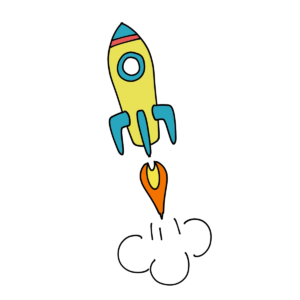待望Robloxカリキュラム完成♪日程・メンバー調整に移ります!
Englishbuds 管理人 MommyKayo です。
先日ご案内した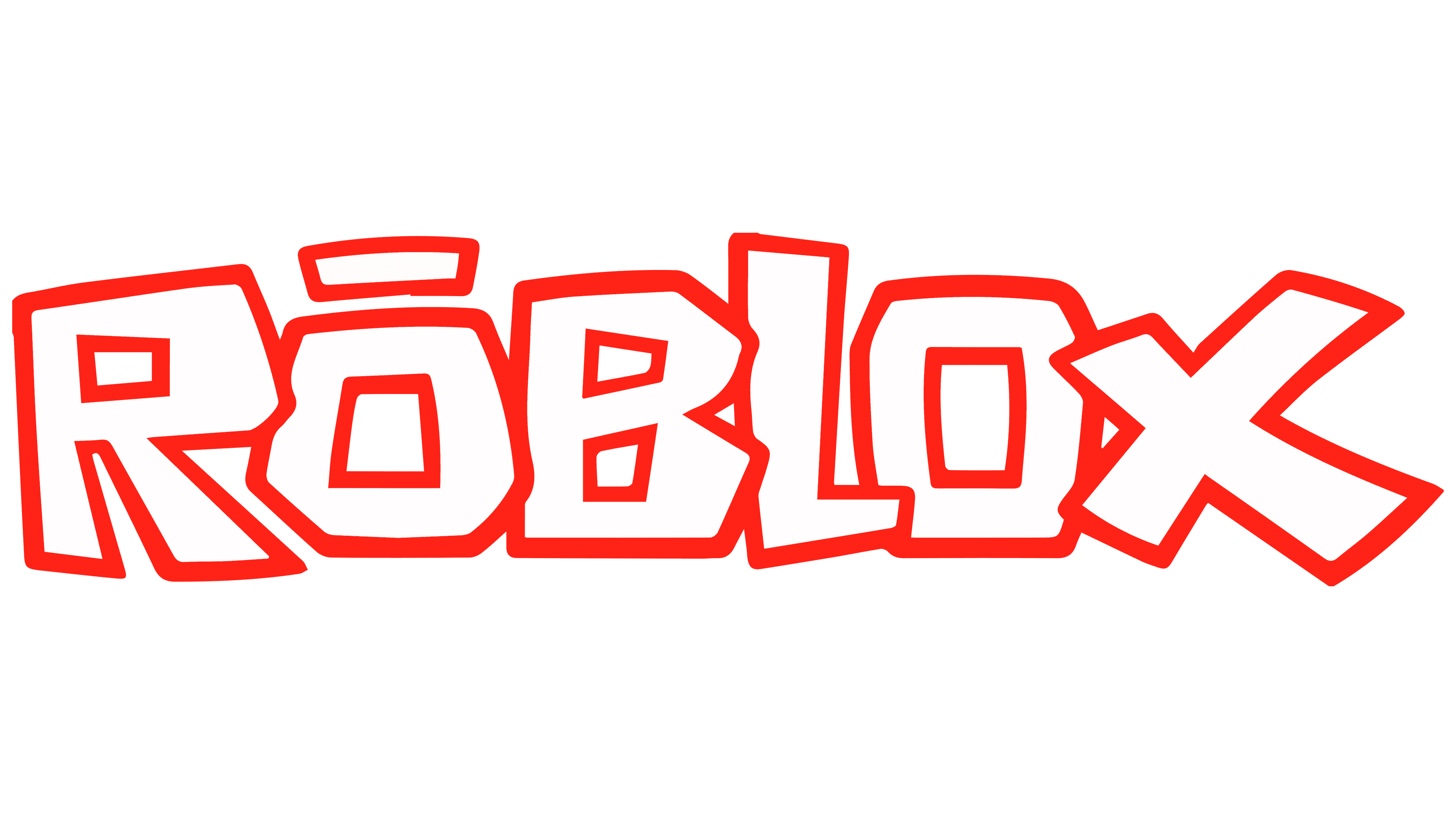 でのゲーム作り講座
でのゲーム作り講座
多くの方に興味をお示しいただけましたので
実施に向かって準備を進めております。
今回の企画にご参加希望の方の年齢層をHarveyに伝えたところ
2つのカリキュラムを作成してくれました✨
今回のRoblox Studioでのゲーム作成は
scriptingの手法によるゲーム作成となるため
やはり年齢に応じたフォローが必要になるかと思います。
昨日カリキュラムを手にして
「普通はこういうのって英会話スクールだったら
英語力でクラス分けするよね💦」
とふと思ってしまいましたwww
英語はできて当然だから
プログラミングに対するレディネスを
クラスの編成基準にしているところがもうオカシイ!
英会話スクールじゃないやん!と
ひとりツッコミを入れておりました(^^;
そうなんです、
以下にカリキュラムをお示ししますが
この2つのクラス分けは英語力によるものではありません(^^;
バズのグループレッスン参加基準は
本人の意思を第一に尊重し、
年齢で制限を掛けることは少なかったのですが、
今回のRoblox企画は扱う内容が高度になるため
年齢相応のプログラミング内容で
ハーヴィーがカリキュラムを編成してくれました。
やはり小学校高学年のお子さんは
小学校低~中学年のお子さんと比較すると
判断力や思考力がグンと伸び
より高度な物事に挑戦できますよね。
ということで、
今回のこのRoblox企画、2つのクラス編成で実施したいと思います✨
Roblox Rookies:
GameCraft 101 (Ages 10 & Below)
Roblox Pros:
GameCraft 101 (Ages 10 & Above)
10歳を一つの目安としてくれていますが
こちらは厳密な区切りではありません。
お子さんによって
プログラミングの経験値も異なると思いますので
まずはカリキュラムに目を通していただき
内容で参加クラスをご選択いただければと思います。
それではそれぞれのクラスのカリキュラムをご確認ください♪
Roblox Rookies:
GameCraft 101 (Ages 10 & Below)
日時:未定 (参加希望者間にて調整)
講師:ハーヴィー講師
募集人数:4名様
レッスン時間:50分/1回 全10回
受講料:22,000円(税込・10回分一括払い)
| Day1 | Getting Started with Roblox Studio How to Create a simple Roblox Studio Game. How to Move the Camera and insert parts of the game? Selecting and moving different parts to use in the game. |
| Day2 | Working with Parts and Models Moving, Scaling and Rotating different models in Roblox Studio |
| Day3 | Learning Properties Learn control how objects look and function in the game. Set your own properties such as color, size and shape properties in the game. |
| Day4 | Learning Models Use different parts to create own models. |
| Day5 | Building Your Simple Obby Create Obby Obstacles Arrange different stages to the Obby game. |
| Day6 | Adding Checkpoints to the Obby Game Adding checkpoints for easy respawn. |
| Day7 | Introduction to Basic Scripting What is Scripting? Adding a simple and easy script to an object in Roblox Studio. |
| Day8 | Disappearing and Fading Platforms in Obby Game Adding codes to fade platforms in the stage. Adding codes to disappear platforms in the stage. |
| Day9 | Deadly Lava Create challenging and deadly obstacles in Obby |
| Day10 | Completing an Obby Game Add more touches to your Obby Game. Play the game in class. |
英語での解説、指導となります。
※Zoomを使用したレッスンとなります。
※Zoom用ディバイス、Roblox Studio操作用パソコンがそれぞれ必要です。
※scriptingでのゲーム作成となりますので、タイピングが必須となります。
※Roblox Studioでのゲーム作成はパソコンをご利用ください。iPadなどタブレットでの作成は動作が不安定となりますのでご遠慮ください。
※Englishbuds会員以外の方もお申込みいただけます。
Roblox Pros:
GameCraft 101 (Ages 10 & Above)
日時:未定 (参加希望者間にて調整)
講師:ハーヴィー講師
募集人数:4名様
レッスン時間:50分/1回 全10回
受講料:24,200円(税込・10回分一括払い)
| Day1 | Introduction to Roblox Studio Introduction to the Roblox Studio interface. Creating a simple game project with pre-built assets from the software. Learn how to create a .rbxl file that represents your experience on the Roblox platform. |
| Day2 | Designing a Basic Roblox Game Come up and think of Roblox game ideas and make instructions and objectives. Creating the game’s characters and objectives. |
| Day3 | Introduction to Scripting in Roblox Studio Introducing programming concepts like variables and conditions. Apply scripting with simple Roblox games. Create basic scripts for character movement and interactions. |
| Day4 | World Building and Level Design Create simple game obstacles like terrains, structures, and landscapes. Customize the game environment. Create game levels, challenges, and obstacles. Place interactive objects like checkpoints and power-ups. |
| Day5 | Publishing Roblox Games Introduction to publishing roblox games to roblox.com online platform Publish a Roblox game project created in the platform |
| Day6 | Game Creation Part 1: Maze Game Design and modify parts for maze walls and paths. Create a 3D maze in Roblox studio. |
| Day7 | Game Creation Part 2: Maze Game Improving the look and the design of the maze by adding more elements with customized styles Change the maze to look different and cooler. Play the game in class. |
| Day8 | Game Creation Part 1: The famous Obby Game Create and design an obby game in Roblox – obstacle course games. |
| Day9 | : Game Creation Part 2: The famous Obby Game Create and Code the Obby characters, checkpoints, and obstacles. |
| Day10 | Roblox Game Party Play any games Roblox game we created and share them in class. Create more games in Roblox studio. |
英語での解説、指導となります。
※Zoomを使用したレッスンとなります。
※Zoom用ディバイス、Roblox Studio操作用パソコンがそれぞれ必要です。
※scriptingでのゲーム作成となりますので、タイピングが必須となります。
※Roblox Studioでのゲーム作成はパソコンをご利用ください。iPadなどタブレットでの作成は動作が不安定となりますのでご遠慮ください。
※Englishbuds会員以外の方もお申込みいただけます。
今回のこちらの企画ですが
実施日時を私の方で決める方式ではなく
バズ・ディベート部でのスケジュール調整方式のように
参加希望者の方のご都合をお尋ねする形で
調整していくスタイルとしたいと思います。
レッスン開始時期も応相談となりますが
11月下旬~12月上旬スタートで調整を進めたいと考えています。
上記内容をご確認いただき、
受講を希望される方は下記フォームよりエントリーください。
[contact-form-7 id=”e1256ca” title=”Robloxアンケート”]
※エントリーいただいた方のご希望に添えるよう
最大限の努力はいたしますが、
場合によっては調整が難しい場合も想定されます。
受講可能日、時間の候補はできるだけ多く挙げていただけると助かります。
どうぞよろしくお願いいたします!
にほんブログ村